NDI Tools Launcher
Quick acess to all your NDI Tools, and more.


Register your NDI Tools
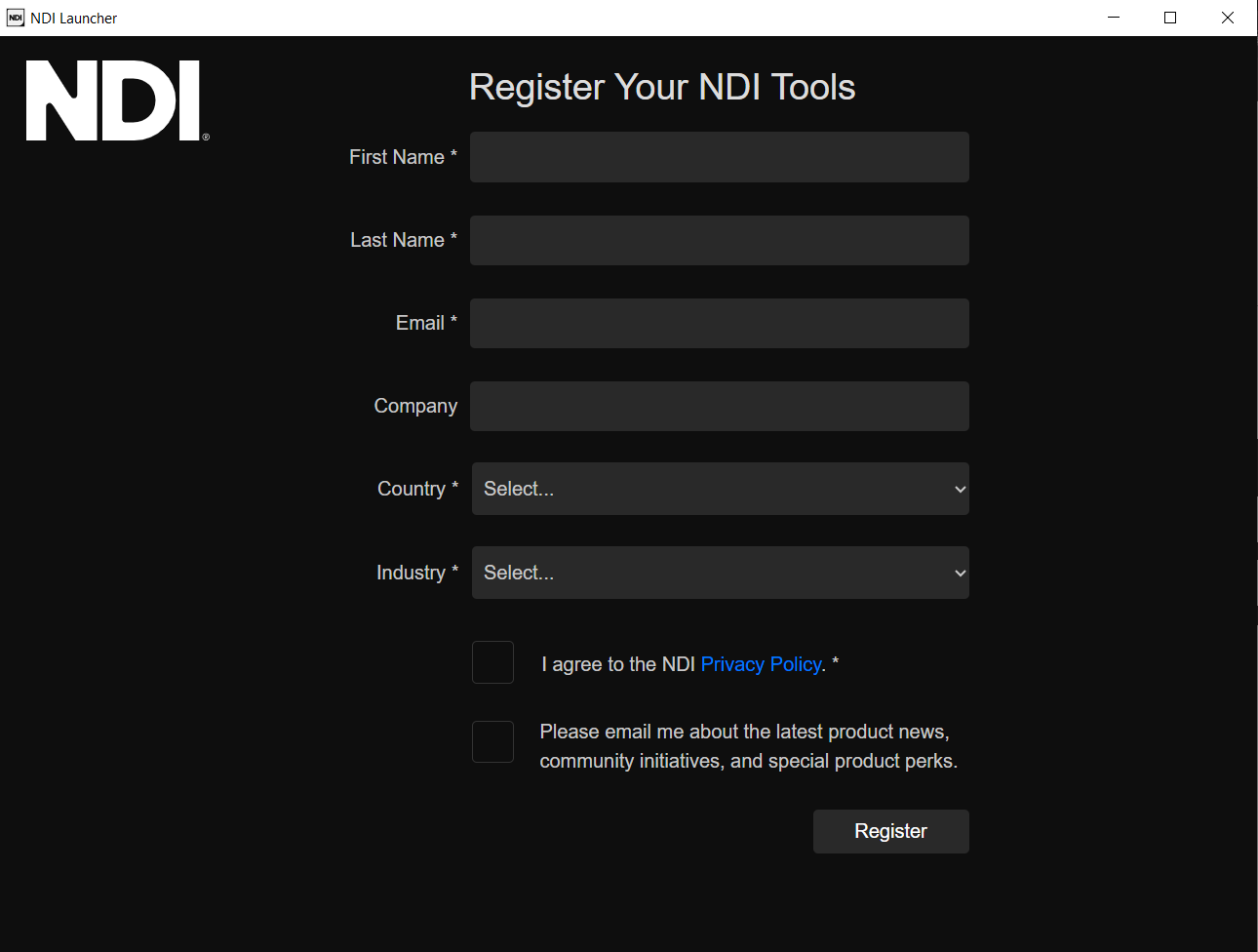
Group Privacy


Automatic Start at (Windows only)

Last updated
Was this helpful?
Quick acess to all your NDI Tools, and more.


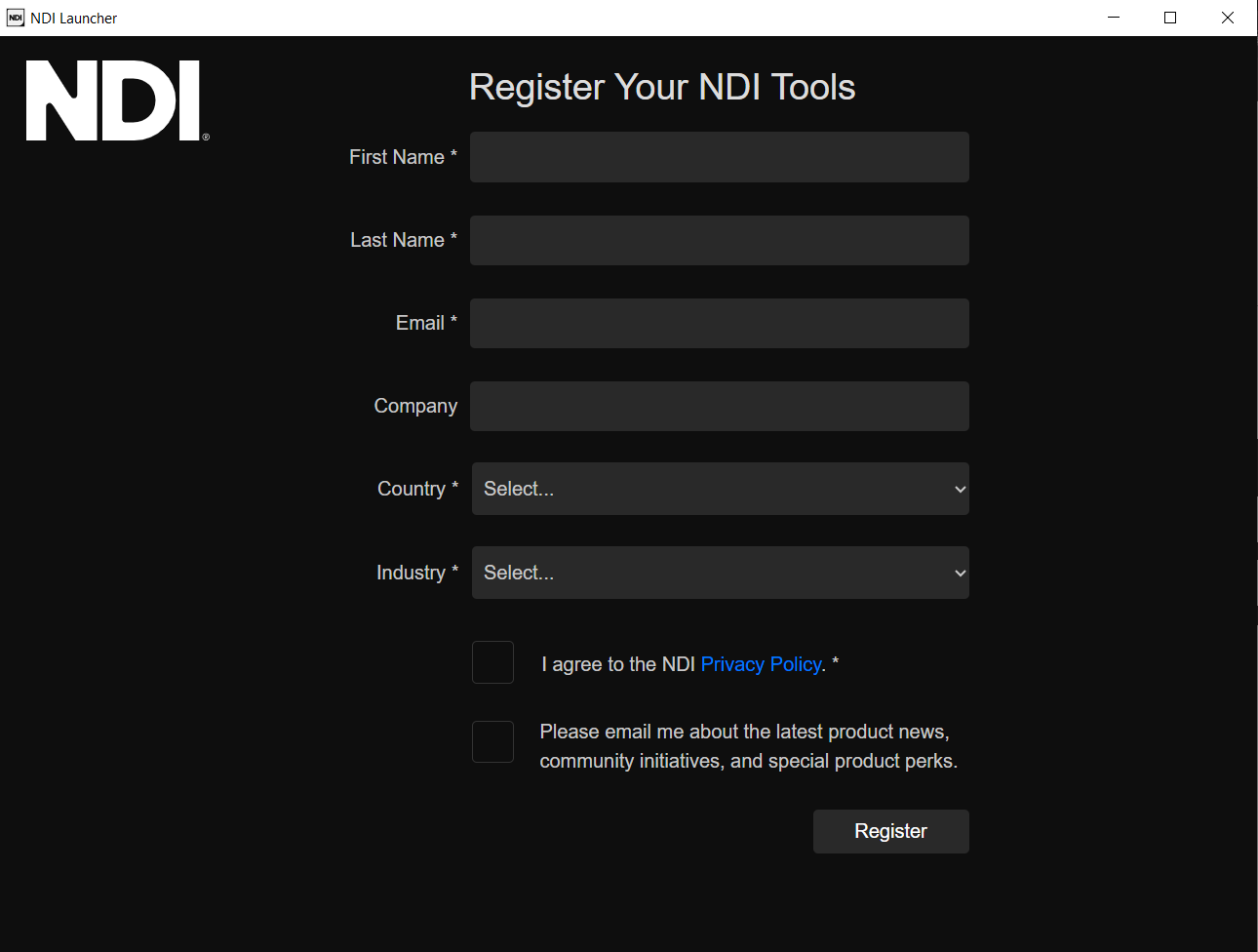



Last updated
Was this helpful?
Was this helpful?