Installation
NDI Bridge Service uses a standard installation wizard. Follow the prompts to install and configure NDI Bridge Service.
If you plan to use SSL, please ensure your SSL certificate is installed in the local machine certificate store under the logical store path Personal/Certificates, as this is the only location where NDI Bridge Service looks for your certificate with a matching CN subject. For more information on installing and configuring SSL, see the Configuration section of this document.
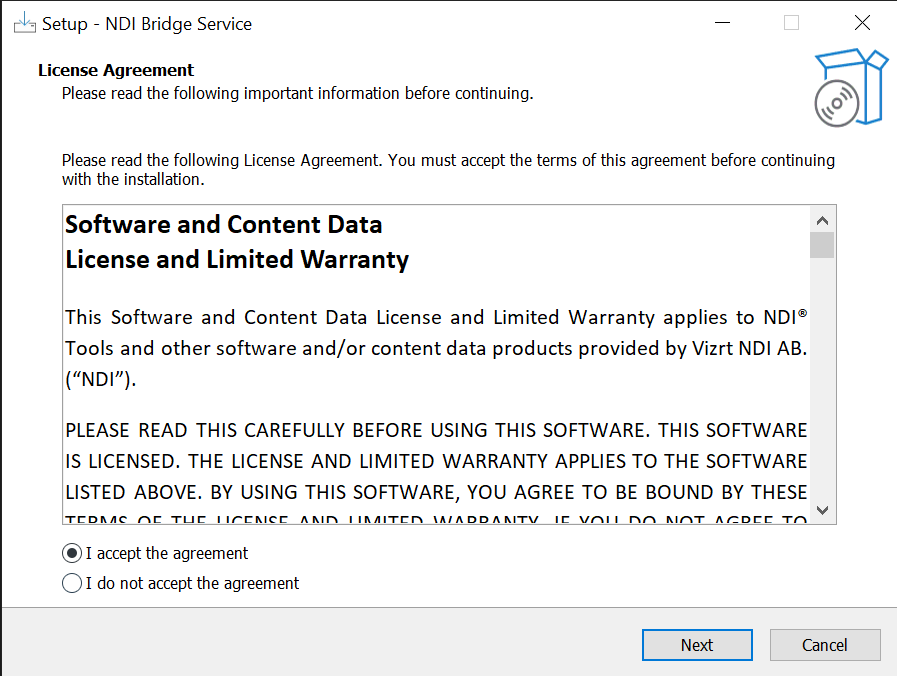
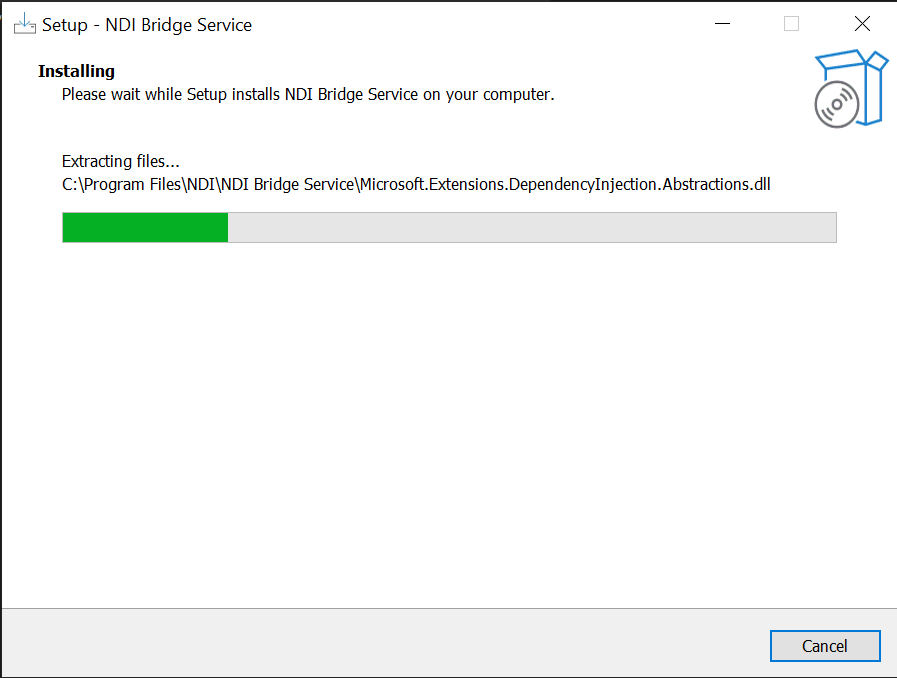
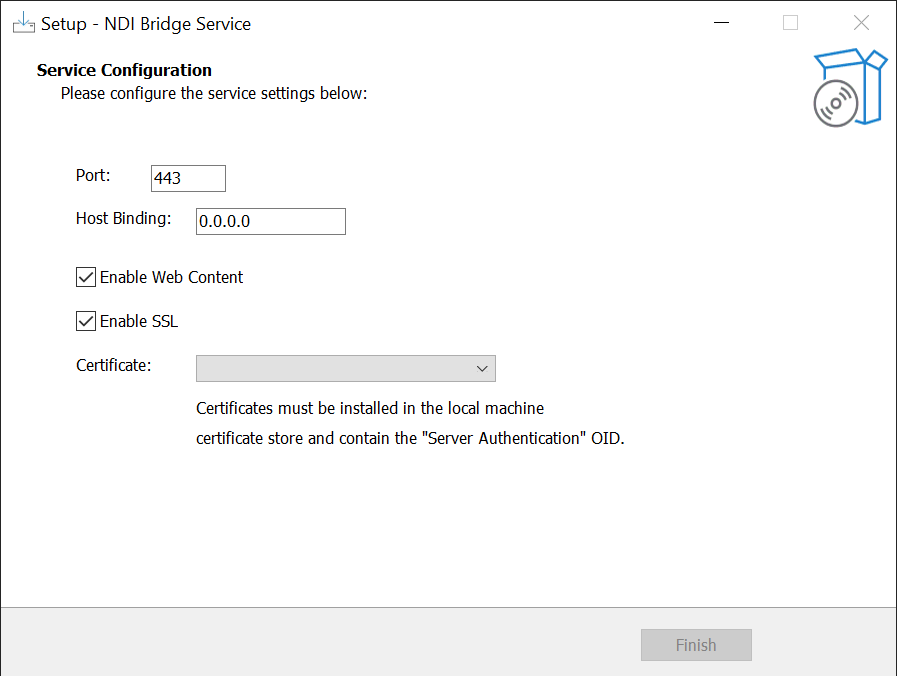
At the end of the installation wizard, you will be presented with a configuration page to provide the initial configuration for NDI Bridge Service.
Port: This is the port that the web server uses to provide access to the web interface and APIs. It is not the port used by Bridge in Host or Join mode; that port is configured via the API along with all other Bridge settings. By default, this value is 8080, but it can be changed to any valid port number. If you enable SSL and did not modify the port field from its default 8080, it will be changed to 443 by default.
Host Binding: This is the interface that the web server listens on. By default, the installer sets this value to 127.0.0.1 (the local loopback device). You can change this to target any specific interface on the machine or use 0.0.0.0 to target all interfaces. If you enable SSL and did not modify the Host Binding field from its default of 127.0.0.1, it will be changed to 0.0.0.0 by default.
Enable Web Content: Enabled by default, you can uncheck this field to disable the web interface. Only the API will be functioning and there will be no accessible web page.
Enable SSL: Check this field to enable SSL. Before finishing the installation you must also select a valid certificate from the drop down menu.
Certificate: If SSL is enabled, you must select a valid certificate from the drop-down menu. SSL certificates must be installed in the local machine certificate store under the logical store path ’Personal/Certificates’, as this is the only location where NDI Bridge Service looks for your certificate with a matching CN subject. Your certificate should be visible from the drop- down menu if you did this before running the installer. If you need to modify this or any other setting after installation, you can do so manually by following the instructions in the Configuration section of this document.
Once the installation is finished, the service will be started. If the Enable Web Content field was checked on the configuration page, your browser will open to the NDI Bridge Service web page. Additionally, if you enabled SSL, you will be required to set up a password for the ’admin’ account upon navigating to the web page. The password must contain upper and lowercase letters, numbers, and symbols.
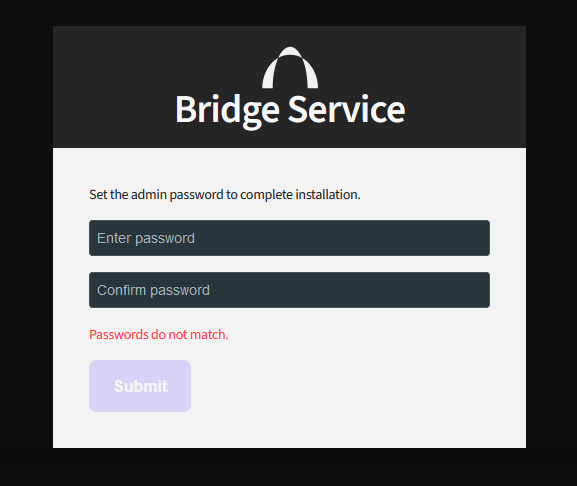
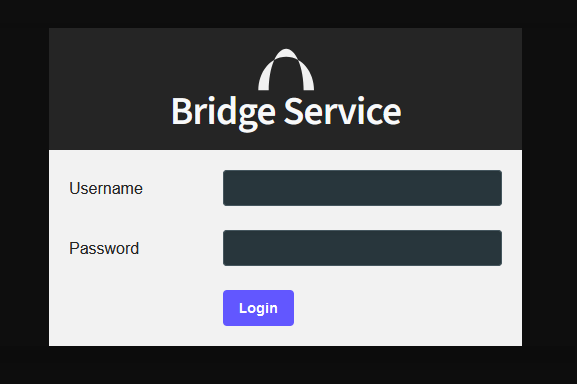
Last updated
Was this helpful?

