Screen Capture HX
Elevate Your Network Display Experience.
NDI Screen Capture HX provides features comparable to NDI Screen Capture, but it uniquely leverages GPU acceleration.
This ensures low-latency video delivery, supporting resolutions up to 4K and frame rates of 120 Hertz or higher, using H.264 or HEVC compression. GPU acceleration significantly reduces your system's CPU workload, enhancing overall efficiency.
Download NDI Tools here.
Accessing NDI Screen Capture HX
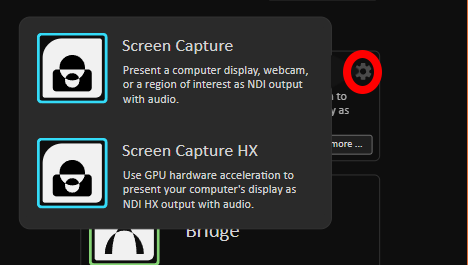
In the NDI Launcher, select the configuration gear to choose between two distinct versions of NDI Screen Capture. Select Screen Capture HX.
Sharing Your Screen
The application will appear in your system tray with the NDI logo. Upon launch, your computer's desktop video and audio are shared and viewable from any NDI-enabled device on your network.
Viewing on NDI-Enabled Devices
View the output of Screen Capture on another NDI-enabled device using an application like Studio Monitor.
Right-click on the screen and select the device name and corresponding NDI stream.
Settings and Customization:
NDI Screen Capture is an application designed to effortlessly share your computer's desktop video and audio with any other device on your network through an NDI stream.
Whether you're conducting broadcasts and presentations, collaborating on projects, creating tutorials, or engaging in media playback, Screen Capture provides a valuable solution.
Accessing NDI Screen Capture
Install NDI Tools and run NDI Screen Capture from the NDI launcher or your applications list.
Sharing Your Screen
The tool will appear in your system tray with the NDI logo. Upon launch, your computer's desktop video and audio are viewable from any NDI-enabled device on your network.
Viewing on NDI-Enabled Devices
View the output of Screen Capture on another NDI-enabled device using an application like Studio Monitor.
Right-click on the screen and select the device name and corresponding NDI stream.
Settings and Customization
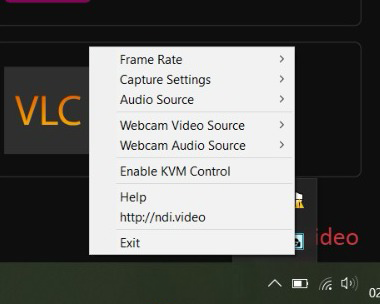
Right-click on the NDI Screen Capture icon to access different settings:
Bandwidth This feature enables the selection from three distinct bandwidth presets and specifies the codec used for NDI HX compression, H.264 or HEVC.
Resolution It allows the native screen resolution or downscaling the stream in lower resolutions.
Framerate This option allows to specify the NDI stream framerate.
Audio Source Specify a particular audio source to be embedded into the NDI stream created by the NDI Screen Capture.
Capture Mouse Pointer
KVM Control The KVM option in NDI Screen Capture allows for remote computer control over a network. When this feature is enabled, you can not only capture and send the computer's screen over the network using NDI but also remotely control the computer's keyboard and mouse inputs from another device.
Help Access the Screen Capture Help Assistant and a quick web link to ndi.video for more information about NDI and NDI Tools.
Was this helpful? Please let us know by rating this page; you can also leave a review.
Last updated
Was this helpful?

